First of all , consider this is the bundle we are going to create
Also consider the final code is something like SCODE D-C001,B001
Each Product Option come with a Number
This number later on will be used in the Code Pattern of the Bundle.
So , let's go ahead and set those number like 10,20,30.
There is also another property in Product Option called Component code, basically each Product Option has it's own code. Let's go ahead and set all the Product Options code.
After setting all those properties Product Options would be look like this:
SCODE {30}-{10},{20}
Great! so you setup everything on the product, Now you need to display this code on Quote line.
In order to bring the generated code to the Quote line , you need to go to Quote Line, Field Sets and Edit Line Editor
And Add Package Product Code to the Field Set.
Then If you go to Quote and add Bundle Product A to the Quote, you will see the expected generated code based on the configuration of the bundle.





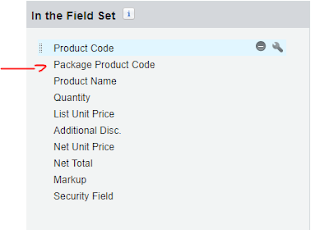


Nice Post!
ReplyDeleteSalesforce CPQ Online Training Hyderabad
Salesforce CPQ Online Training India